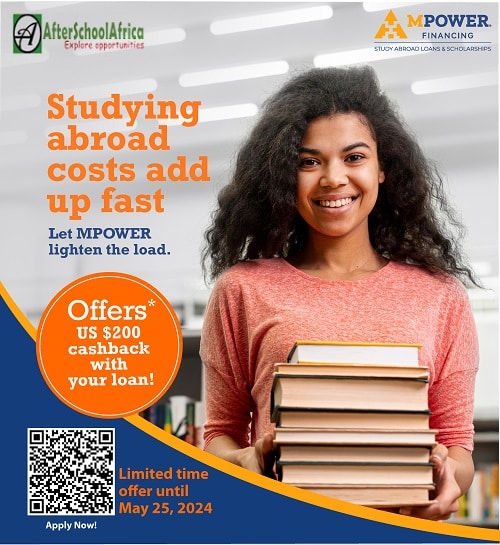The novel coronavirus is notorious for locking everyone out of their business premises over the last several months. That was necessary to stop the spread. But the potential impact of a lockdown on business is so devastating that most would prefer to keep running even remotely. But business owners need to keep in touch with employees, clients, and associates during the pandemic even if they are to work remotely.
Thanks to the digital era, the problem of communication for business can be solved easily with the use of either Google Meet, Zoom Meeting, Skype for Business, or other VoIP platforms. This article describes some comparative features between the three mentioned platforms to enable you to choose the best for your needs. This might be a long read, so grab a snack.
Table of Contents
Point to Note
All the communication platforms share a common problem that people are generally concerned about: the concern of privacy: as in who is listening in on your communication with a person or group? Who has access to your record of communication with others? Are your communications being recorded without your awareness? These are questions that people need clarification about, because of the possible harm a user may suffer in the event of a breach of privacy.
The fact that a company provides a cheap or free means of communication for people does not follow that users are willing to sacrifice their privacy and safety by providing sensitive information about themselves or their businesses through a communication platform that ends up using that data in ways that are detrimental to the user. This is particularly the case if the user pays for such service.
Zoom Meetings
It is for a reason many users, particularly business users, prefer zoom to other platforms. Recall that the real aim of Zoom from day-one was to solve the problem of unreliable and low-quality audio and video communication plaguing the market over a decade ago. Hence, the company did truly dedicate a lot of effort to that end. And that effort bore fruit.
With Zoom, you never need to worry about glitches, dropped calls, low audio or video quality, and unreliable service. This is problem Zoom’s strongest marketing edge. Users can communicate in HD video or audio over sustained periods without a break in a connection or drop in audio or video quality.
Apart from being able to save your communications on the cloud, you could also have a transcript copy of it. This is a free feature similar to automated transcription services offered by many other companies who charge for it. With Zoom, it comes free, provided you are on a qualified plan.
Generosity in Free Offerings
Zoom Meeting probably offers the most generous features for free-plan users. Users can hold a meeting with up to 100 participants at a time free of charge. They do impose a wide range of limitations on free users, so if you really need to enjoy the best features for business or organizational purposes, a paid plan will offer the best user experience. A good example is the VoIP feature that comes free with a qualified paid plan.
Free users also have limitations on the duration of meetings they can hold. You can only meet for a maximum of 40 minutes. But the 40 minutes meeting also has limitations on the features you are allowed to use, though there is no limitation on the number of meetings you can have. For example, you cannot have reported, administer control or management tools. You cannot save the communication on the cloud, but the device. A one-on-one call can last for as long as you want.
Using the Zoom Meetings Platform
You do not need to have a Zoom account before being able to participate in a meeting that you are invited to. An invitation to a meeting will send a message prompting you to download the Zoom application and take part in the meeting. Downloading the app is not compulsory though. You could connect through a web application.
You get a gallery-style view of 49 participants in any meeting and can host up to 1000 participants, depending on your plan. This seems to be the highest number of participants any video conferencing service allows at the moment. And only Zoom does that.
Participants who use Microsoft Skype for Business can join a zoom meeting provided the administrator permits the use of Microsoft Skype for Business from the Zoom settings. It is also possible to use other third-party audio service providers to participate in a zoom meeting.
Security and Diversity
A strong point of Zoom meeting is that it has a suitable plan for any type of user or group of users. There’s a good plan for small and large businesses, organizations, governments agencies, and health organization.
Zoom did say something about privacy in response to people’s concern. But their message wasn’t very clear. Especially in the case of Zoom Meetings, people will really take privacy seriously because of the millions of users around the world. Naturally, the more people flock to a communication service, the more privacy concerns arise.
Zoom claims to use end-to-end encryption in their service offerings for users of audio or video chats services. But this end-to-end encryption comes with a condition that no party among the participants is recording the call or video chat at any given moment. However, end-to-end encryption does not work for every device. For example, if you use a telephone to dial into the audio of a zoom meeting, there is no end-to-end encryption provided for that.
One major privacy concerns with Zoom Meeting had to do with encryption keys. Zoom has many servers located in different countries around the world. Their Chinese-based servers were reported to have provided encryption keys for users to other countries. That brought the question of how secured user data was. Zoom later clarified the issue that the problem was rectified such that users won’t have their encryptions keys ending up in another country. In fact, the company claimed to have gone further by giving users the option to choose which countries their communications can route through before reaching a destination.
Another issue of Zoom facing challenges with securing user data was the case in California where Zoom faced legal challenges for proving user data to Facebook without user consent. The company admitted to bridging the trust in that case and said it doesn’t do that anymore.
Another security challenge with Zoom had to do with people hijacking a meeting to display inappropriate content for participants to see, like pornography. That is what is termed “Zoom bombing”. But the security lapses that led to zoom bombings was not a loose spot in the zoom application, but the lack of knowledge by users regarding some settings. Zoom fixed that issue by changing their default settings to prevent against any form of hijacking. Users can tweak the settings to their liking but must know what they are doing in order to prevent hijackers from taking control.
Microsoft Skype for Business
Skype is well known for being one of the de facto applications for online communication through voice or video chat. Although the video conferencing and voice-over-internet protocol service offered by Skype is traditionally oriented towards private users, there has been a recent launch of a business version of the application known as Microsoft Skype for Business. Skype integrated Lync into its Enterprise communications platforms. Combined with the familiar user interface, it provides a wide range of services that better suit businesses. It has very strong video conferencing call functionalities.
Subscription
The subscription goes for $2 per month for every user. Microsoft Skype for Business allows you to hold video chat free through Skype meetings. There is also the associated mobile app which allows you to use Skype from other devices apart from your computer. It offers users programs such as Skype Translator and web-based Skype which are all packaged in Microsoft Skype for Business.
The lone entry-level plan known as Microsoft Office business essentials cost $5 per month. With this plan, you will have access to only group IM, audio and HD video calling with other users. You also have access to Microsoft offices products only available online and 1TB of storage space. The premium plan of Microsoft Office 365 cost $12.5 per month for every user. It is a more advanced plan as it offers HD video calls, desktop and application sharing, and audio or video recording.
Ease of Use
It is quite easy to use Microsoft Skype for Business as soon as you get familiar with navigating the myriad of features. You can opt for a stand-alone Microsoft Skype for a Business plan with an annual fee or you could sign up with one of the business-grade Microsoft Office 365 packages at a cost of $99.99, which includes Microsoft Office, Microsoft Exchange, and Microsoft SharePoint.
Scheduling Meetings
With the premium business plan, you can also schedule meetings via Microsoft Outlook, join meetings from the web browser, control the desktops of attendees in a lobby area before starting a meeting, plus it provides a fully installed version of all Microsoft Office apps.
Skype for Business Server 2020 is a complete voice over internet protocol platform that allows dial in audio conferencing and other Enterprise VoIP features like e911 and call forwarding, which is also available for more advanced voice over internet protocol features in Microsoft Skype for business online.
The Office 365 business premium plan has a 30-day free trial, having many programs one of which is the Microsoft Skype for Business. It has an easy-to-follow product tour that teaches you how to use Microsoft Skype for business. The professional looking user interface is clean with the usual blue on white themes.
Advanced Features
Microsoft’s Skype for Business has a “Meet Now” option that allows you to set up a meeting which starts right away, you do not have to go through Microsoft Outlook or the web Scheduler to create a meeting. The Microsoft Skype for Business software will call your phone directly or lunch a Microsoft Skype for business session on your computer or mobile device. Simply click on the inviting call to add people to the meeting by name or phone number. You can add up to 250 participants who could dial-in from the client software, web apps, phones, or via the web.
With these features it becomes easy to have circumference call where you don’t have to fiddle with buttons on your phone in an attempt to get multiple people on the same call. Participants using Microsoft Skype for Business can see the meetings as a gallery view the participant’s pictures of videos.
They can also view it as a speaker view which shows only the participants picture or video. Presentation view shows the meeting’s contents, including presentations and demonstrations. There is also the compact view which shows only the titles of the participants. You can see the picture of all participants while you are on an audio call.
Chat and Video Functions
There’s also a chat function available during a meeting and you can invite multiple users to the chat. The video conferencing capability of Microsoft skype for business is quite impressive. Users can make calls by peer-to-peer and toggle between voice and video calls by simply clicking on the video icon during the call or meeting. There is no limit to the number of peoples that can have videos switched on. This is a quality shared by only a few video conferencing applications.
You can always record calls and meetings, and presenters can broadcast any visuals, applications, web pages, document, software, or part of their desktops. Microsoft Skype for Business also has a whiteboard that meeting participants can Mark up during the course of a meeting. There is a poll feature that allows you to collect simple survey anonymous feedback during the course of the meeting.
You also have a lobby area where participants can wait before being allowed to attend the meeting. The lobby is a good security function that allows you to know who is coming in, particularly for meetings with a large number of attendees. You could allow or deny participation by any unauthorized individual.
Microsoft Skype for Business also supports mobile devices running Android Windows iOS Mac OS X and Windows phone, though it is primarily designed for use on computers
Google Meet
Google Meet is an improved version of hangout and is designed for holding video conferencing and other business applications like webinars. Google Meet has several levels of plans according to the services you need. The highest plan allows you to hold a video conference with up to 250 people. Google Meet also has other convenience features like screen sharing, recording options, and a way to join a conference by phone.
Meet is one of much collaborative software forming G-suite. G-suite is a platform of different software that perform a range of functions to assist business so they don’t need to use standalone apps for individual functions. Considering the wide business application of G-suite, it is relatively inexpensive. With G-Suite, you save on subscriptions, which would amount to a lot more if you were to pay for individual applications separately. Google Meet being a part of G-suite is sufficient for those looking to video-conference. And every plan in the G-suite includes Google Meet.
Subscription Plans
There are typically three plans of G-suite: Basic, Business, and Enterprise plans. We’ll describe each to some details. A detailed outline of what each plan consists should help you decide which platform is best for your business.
Basic Plan
Cost: Monthly $6 per user
Programs contained: Google Meet, Secure team messaging, shared calendars, Business email applications, Spreadsheet and slides presentation builder, website building, notes-sharing and employee-engagement applications, and survey-designing programs.
Hangouts Meet participants: 100
Cloud storage space: 30GB
The Enterprise Plan
This plan cost $25 per user per month. You’ll get all the features in the business plan, plus additional security, administration, and e-discovery tools. The maximum number of participants in hangout meet is 250. You also get an unlimited storage space for five users or a 1TB storage space each for fewer than five users. Google offers customer support 24/7 by phone, email, or online. Furthermore, all G-suite plans have a 14-day free trial.
While Google Meet does not offer all the extra features available in stand-alone video conference programs, it does provide the most basic features for effective visual meetings. Using Google Meet, participants can share their screen with others. They can also share business presentations, documents, spreadsheets, and pretty much anything they want people in the meeting to see.
Advanced Features and Usage
You can also access HD video feeds depending on the type of computer being used. One great thing about Google Meet is you can access it through mobile apps for both iOS and Android devices. The mobile interface of Google Meet allows you to see who is president in the meeting, details about the conference, and you could also use audio/camera on and off buttons. You can also invite people to a meeting directly from your Google calendar on the phone.
As an enterprise user of Google Meet, you can record meetings and have your recordings saved on Google Drive or in the Google Calendar event. You will get a link to the recordings via email so that you can share with others. The Enterprise plan of G-suite also allows you to enable live stream viewing for up to 100,000 in-domain viewers.
From the Goggle calendar, you can create an event by entering the emails of participants and pasting in the meeting link. There is provision for those unable to attend a meeting through a video phone, where they could join by phone. Every meeting invitation has a U.S phone number for participants to call-in and exchange ideas.
The Google Meet hardware can turn any size space into a video conferencing room, so you won’t have to worry about space. The hardware’s camera has a wide field of view, an all-in-one speaker, and a microphone that is designed with noise cancellation and echo-reduction features. Background noise is also reduced to a minimum depending on the noise level.
Advantages and Disadvantages
Google Meet has several advantages that include the following:
The biggest advantage of Google Meet is that it comes with other packages, making it a nearly free service compared to stand-alone video conferencing programs. It is a part of the G-suite package. A business which already uses or plans to use G-suite automatically benefits from this incredible business application, yet pays nothing for it separately. Using G-suite gives you access to a lot of business applications, and saves you money when you use the Google Meet application.
The cost of using Google Meet is generally cheaper than what other similar platforms are charging. Considering that you also have access to other application beside G-suite for paying as little as $6 a month is the most cost-effective way of leveraging the video conference technology.
There is a lot of helpful material that teaches you how to use the Google Meet tool. You can access articles published by Google and other websites, questions and answers, and there is a 24/7 support by phone, email, or online chat. That means you won’t be facing any severe difficulties after subscribing to use the service. But it has disadvantages too.
Google Meet is only accessible through the Google Chrome browser. For people who prefer a different browser for whatever reason, this is a huge obstacle. It can also be a bit technical to understand for most users, but all it takes is a bit of experience to fully leverage the incredible features of Google Meet.
Google Meet also does not offer some luxury features as other platforms do. For example, you have no access to whiteboard tools, and cannot conduct polls or surveys.
In comparison to other video conferencing platforms, three features of the Google Meet stand out: its mobile conference, video chat features, and integration with other Google apps.
Recommended for Large Meetings
Zoom is one of the best video conferencing tools for businesses and individuals alike, provided you acquaint yourself with its features. the story of Zoom Meeting traces back to 2011 when the market for video conferencing software was crowded with all sort of companies offering a wide range of video conferencing services. The problem was that in 2011 most of the companies that entered the video conferencing market could not provide a stable service. There were always problems with video quality, audio glitches, and many other issues.
Zoom entered the market with the primary purpose of eliminating these problems by providing a smooth video conferencing service. Zoom, based in San Jones California, is the preferred option for video conferencing service for many or even millions. It has made good on its promise to make video calls smooth and reliable.
Anyone can use zoom for video or audio communications free but with limitations on certain services. Example of such limitations is VoIP or the ability to get a typed version of your recorded audio and video communications. Zoom’s greatest strength lies in its stability and the ability to provide high-quality service.
With Zoom, you don’t need to create an account before joining a meeting you have been invited to. Instead, you will get the prompt to download the zoom meeting application. Downloading the application is not compulsory and you can use web-based applications to join a meeting. But the app gives you a more optimized experience of Zoom than using a browser. There are several applications for the zoom meeting service designed to run on one of Android, iOS, macOS, Linux or Windows operating systems.
But to use zone in a way that you can invite people, you need to open an account by authenticating through Facebook and Google or by signing up using an email and password the traditional way. Upon sign up, you will be given a personal meeting ID which you can use to start meetings. You also have the option to generate a unique meeting ID for every meeting or certain meetings. A unique meeting ID is very important for security reasons like when you don’t want certain members of your organization taking part or listening in on a meeting. Zoom also provides a toll-free number in certain countries so that you and your participants can dial-in on your smartphone.
Conclusively, each of the three applications should serve well for using to improve the efficiency of your staff in a small business setting. The options generally become preferential when you observe all the offerings available in each plan and how badly you need such features to be willing to pay an additional cost. While our comparison did explore some major features that set these apps apart, it is by no means an exhaustive analysis. New features will crop up every year and you need to keep in touch in case one platform introduces functionality that can radically transform your business communications.