If you are like most people, you have or are planning to join over 800million Facebook users to socialize on the web. If you also are as inquisitive as most people, you probably get on Google or any other search engine for that matter to search for information. While running a people-related search, you are likely to come across personal Facebook profiles in your search result. While some people don’t mind being found on organic search results, there are people who want to maintain their privacy at every point in time. If this is you (you care so much about your privacy), Souleymon Sly shares with us how to prevent your Facebook profile from showing on search engines. Read on to learn how to edit your privacy settings
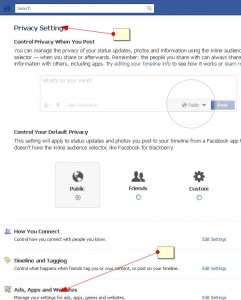
How to prevent search engine (Google ) from listing my Facebook profile in public search
Log in to your Facebook account and click the “Accounts” dropdown menu located at the right top of the browser. Then click “Privacy settings”
Click “Edit your settings” for the “Ads, Apps and Websites” section at the bottom of your main Privacy Settings page.
Scroll down to “Public search” and click “Edit Settings“.
Un-check the box next to “Enable public search“.
Please note that if you uncheck this box, people who do not yet use Facebook won’t be able to find you.